Supported processes by Onetrail TPN in the Order Response Message
In this section we describe the various supported processes in the Order Response Message. The availability of each individual Onetrail TPN supported process for each Seller may vary depending on their capabilities as shown in the table Overview Supported Processes Order Response Message. Each process is described in the subsections below. For more information about which Seller supports which process types in the Order Response Message, please contact our TPN Delivery Team by phone at +31 30 697 32 88 or by e-mail TPN.Delivery@Onetrail.com
Time between Order and Order Status Updates
The time between Orders and Order Status (Update) varies per Seller and depends on when the Order Status (Update) Messages are delivered to Onetrail by the Seller.
Status updates with the Order Response Process
A status update for the entire Order (on header level) and/or for each order line can be provided by the Seller.
It will give an insight of the current status of the Order at the Seller.
UBL XML:
Possible values on order header level are:
- AB: Message acknowledgement
- AP: Accepted
- RE: Rejected
- CA: Conditionally accepted
Possible values on order line level are:
- 1: Order line is added
- 3: Changed
- 5: Accepted without amendment.
- 7: Not accepted
- 9: Deleted
- 42: Already delivered
The action code 9: Deleted, is Onetrail specfic and not a part of the UBL standard yet. |
Onetrail XML:
Possible values on order header level are:
- 'Accept' (Order is accepted by the seller)
- 'Reject' (Order is on hold)
- 'Change' (Order is accepted with modifications)
- 'Delete' (Order is deleted)
Possible values on order line level are:
- 'Accept' (Line is accepted without changes)
- 'Change' (Line is modified by Seller)
- 'Add' (Line is added by Seller)
- 'Reject' (Line is on hold)
- 'Delete' (Line is deleted)
EDIFACT:
On header level use the Message function code in the BGM segment for this.
Possible values on order header level are:
- '29' (Order is Accepted without amendment by the Seller)
- '27' (Order is Not Accepted/on hold)
- '4' (Order is Changed/accepted with modifications)
- '3' (Order is Deleted)
On line level use the Action request/notification coded in the LIN segment for this.
Possible values on order line level are:
- '5' (Line is accepted without changes)
- '6' (Line is accepted with changes)
- '3' (Line is modified by Seller)
- '1' (Line is added by Seller)
- '7' (Line is not accepted/on hold)
- '2' (Line is deleted)
The usage for these status codes are described further below. As a general response rule, the quantities reported in the and elements combined must be the same value as the ordered quantity.
| With one exception, being the MOQ (Minimum Order Quantity) where the order requested might be eleven pieces and scheduled or shipped might be twelve pieces as there are twelve (minimum order quantity or per twelve) in one package. |
Onetrail checks on actual changes in the Order Status Updates
Some Sellers are not able to inform the Buyer about only the changes on order line level of the purchase order.
Or there are Sellers who send out an update as long as an order is not delivered completely.
Due to this the Buyer is receiving a lot of updates about the purchase order, without any significant changes.
Onetrail is able to check if there are changes on the Order Line Level in the received Order Status Update from the Seller.
When there is a change Onetrail will send an Order Status Update to the Buyer. If not: Onetrail will block the outbound message to the Buyer.
Ship Date or ETA
Sellers use different dates in their Order Status Messages.
Onetrail you will inform the Buyer about which Seller is sending which dates in the Order Status Messages.
For instance, the ship date is a mandatory requirement, while the Seller can optionally add a delivery date, such as an estimated time of arrival (ETA), to the Order Status Message.
| For UBL XML it will be always the delivery date, the start- and end date needs to be the same, so one delivery date only and no period. |
Use of purchase order line numbers
When the Seller is able to add the purchase order line number in their ERP on the received Orders and they can send it back in the Order Response Message, The Buyer can use 'their' purchase order line number on the Order Response Message to match the used line numbers in the Purchase Order.
This is mostly supported when Orders are placed electronically (via Onetrail TPN).
Be aware that not all Sellers are able to store the Purchase Order line numbers in their ERP system, in such a case, Onetrail will try to align the Order Response with the Purchase Order and add the purchase order line number to the Order Response.
Supported product codes in the Order Response Message
Onetrail supports different product codes in the Order Response Message from the Seller:
- Seller Product Codes: Stock Keeping Unit number (SKU).
- Manufacturers / Vendor Product Codes: Manufacturer Part Number (MFPN) / Vendor Part Number (VPN).
- GTIN / EAN Product Codes: Global Trade Item Number (GTIN) / European Article Number (EAN) (a.k.a. International Article Number) a unique product code supplied by GS1.
- Buyer Product Codes: own product code for Buyers.
UBL XML:
<cac:Item>
<cbc:Name>Canon 719 - Black - original - toner cartridge - for i-SENSYS LBP251, LBP252, LBP253, LBP6310, MF411, MF416, MF418, MF419, MF6140, MF6180</cbc:Name>
<cac:SellersItemIdentification>
<cbc:ID>SKUB002</cbc:ID>
</cac:SellersItemIdentification>
<cac:ManufacturersItemIdentification>
<cbc:ID>3479B002</cbc:ID>
</cac:ManufacturersItemIdentification>
<cac:StandardItemIdentification>
<cbc:ID schemeID="0160">4960999650289</cbc:ID>
</cac:StandardItemIdentification>
</cac:Item> |
Onetrail XML:
ProductIdentification/PartnerProductIdentification/GlobalPartnerClassificationCode = "Seller" , "Manufacturer", "Ean" or "Buyer".
<PartnerProductIdentification>
<GlobalPartnerClassificationCode>Manufacturer</GlobalPartnerClassificationCode>
<ProprietaryProductIdentifier>20E2000CMH</ProprietaryProductIdentifier>
</PartnerProductIdentification> |
EDIFACT:
Include:
On line level use Segment 26: LIN
Item number type coded: SA
Example: LIN+1+5+BDPS3700B:SA'
Include:
On line level use Segment 26: PIA
Item number type coded: MF
Item number type coded: EN
Item number type coded: BP
Example:
PIA+1+6655443322:MF'
PIA+1+4548736013568:EN'
PIA+1+123456:BP'
Scenario examples and date usage
Scenario Examples: 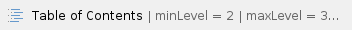
|
Scenario 1: Order confirmed without changes
Products can be delivered at the requested delivery date for the given price.
Statuses:
- Order header Status = Accept
- Order line Status = Accept
UBL XML usage:
<cbc:OrderResponseCode>AP</cbc:OrderResponseCode> |
<cbc:LineStatusCode>5</cbc:LineStatusCode> |
Onetrail XML:
<GlobalPurchaseOrderStatusCode>Accept</GlobalPurchaseOrderStatusCode> |
<GlobalPurchaseOrderStatusCode>Accept</GlobalPurchaseOrderStatusCode> |
EDIFACT:
Scenario 2: Order confirmed with changes
Products can't be delivered at the requested delivery date and/or for the requested price.
Statuses:
- Order header Status = Change
- Order line Status = Change
UBL XML:
<cbc:OrderResponseCode>CA</cbc:OrderResponseCode> |
<cbc:LineStatusCode>3</cbc:LineStatusCode> |
Onetrail XML:
<GlobalPurchaseOrderStatusCode>Change</GlobalPurchaseOrderStatusCode> |
<GlobalPurchaseOrderStatusCode>Change</GlobalPurchaseOrderStatusCode> |
EDIFACT:
Scenario 3: Order on-hold
When there are price differences, delivery date check with manufacturer is needed, sales block on order, credit check is done, stock differences, products are canceled for sales, etc. the order can be On-Hold for a while.
Statuses:
- Order header Status = Reject
- Order line Status = Reject
UBL XML:
<cbc:OrderResponseCode>RE</cbc:OrderResponseCode>
<cbc:NoteFinance block</cbc:Note> |
<cbc:Note>Finance block</cbc:Note>
<cbc:LineStatusCode>7</cbc:LineStatusCode> |
Onetrail XML:
<remarks>
<remark context="RejectReason">Finance block</remark>
</remarks>
<GlobalPurchaseOrderStatusCode>Reject</GlobalPurchaseOrderStatusCode> |
<remarks>
<remark context="RejectReason">Finance block</remark>
</remarks>
<GlobalPurchaseOrderStatusCode>Reject</GlobalPurchaseOrderStatusCode> |
EDIFACT:
BGM+231+0420360072+27'
FTX+ZZZ+one or more lines on hold' |
LIN+1+7+BDPS3700B:SA'
FTX+ZZZ+line on hold-finance block' |
Scenario 4: Order-line on-hold
Instead of the whole Order is put On-Hold, only one or more lines can be On-Hold
Statuses:
- Order header Status = Change
- Order line Status = Reject
UBL XML:
<cbc:OrderResponseCode>RE</cbc:OrderResponseCode>
<cbc:Note>Delivery block for one or more lines</cbc:Note> |
<cbc:Note>Customer Services Delivery block</cbc:Note>
<cbc:LineStatusCode>7</cbc:LineStatusCode> |
Onetrail XML:
<remarks>
<remark context="RejectReason">Delivery block for one or more lines</remark>
</remarks>
<GlobalPurchaseOrderStatusCode>Change</GlobalPurchaseOrderStatusCode> |
<remarks>
<remark context="RejectReason">Customer Services Delivery block</remark>
</remarks>
<GlobalPurchaseOrderStatusCode>Reject</GlobalPurchaseOrderStatusCode> |
The other order lines are still expected to be delivered and/or are placed in back order.
EDIFACT:
BGM+231+0420360072+4'
FTX+ZZZ+one or more lines on hold'
|
LIN+1+7+BDPS3700B:SA'
FTX+ZZZ+line on hold-CS delivery block'
|
The other order LIN segments are still expected to be delivered and/or are placed in back order.
Scenario 5: Order deleted
When the order isn't accepted (anymore) for Sales reasons or on request of the Buyer the order can be deleted.
Statuses:
- Order header Status = Delete
- Order line Status = Delete
UBL XML:
<cbc:OrderResponseCode>DE</cbc:OrderResponseCode>
<cbc:Note>Canceled on customer request</cbc:Note> |
The OrderResponseCode DE is not a standard code from the UNCL4343 subset, but added by Onetrail specifically for this scenario. |
Onetrail XML:
<remarks>
<remark context="DeleteReason">Canceled on customer request</remark>
</remarks>
<GlobalPurchaseOrderStatusCode>Delete</GlobalPurchaseOrderStatusCode> |
<remarks>
<remark context="DeleteReason">Canceled on customer request</remark>
</remarks>
<GlobalPurchaseOrderStatusCode>Delete</GlobalPurchaseOrderStatusCode>
|
EDIFACT:
BGM+231+0420360072+3'
FTX+ZZZ+order deleted'
|
LIN+1+2+BDPS3700B:SA'
FTX+ZZZ+line deleted-canceled by customer'
|
Scenario 6: Order line(s) deleted
When an order line isn't accepted (anymore) for sales reasons or on request of the Buyer one or more order line(s) can be deleted.
Statuses:
- Order header Status = Change
- Order line Status = Delete
UBL XML:
<cbc:OrderResponseCode>CA</cbc:OrderResponseCode>
<cbc:Note>One or more lines cancelled</cbc:Note> |
<cbc:Note>Product is End of Life</cbc:Note>
<cbc:LineStatusCode>9</cbc:LineStatusCode> |
The LineStatusCode 9 is not a standard code from the UNCL1229 subset, but added by Onetrail specifically for this scenario. |
Onetrail XML:
<remarks>
<remark context="DeleteReason">One or more lines cancelled</remark>
</remarks>
<GlobalPurchaseOrderStatusCode>Change</GlobalPurchaseOrderStatusCode> |
<remarks>
<remark context="DeleteReason">Product is End of Life</remark>
</remarks>
<GlobalPurchaseOrderStatusCode>Delete</GlobalPurchaseOrderStatusCode> |
The other order lines are still expected to be delivered and/or are placed in back order.
EDIFACT:
BGM+231+0420360072+4'
FTX+ZZZ+one or more lines canceled'
|
LIN+1+2+BDPS3700B:SA'
FTX+ZZZ+line deleted-Product EOL'
|
The other order LIN segments are still expected to be delivered and/or are placed in back order.
Scenario 7: Order-line is added
An extra product can be added to the order like a promotional product or a substitute product (deleted line and new one added).
Statuses:
- Order header Status = Change
- Order line Status = Add
UBL XML:
<cbc:OrderResponseCode>CA</cbc:OrderResponseCode> |
<cbc:LineStatusCode>1</cbc:LineStatusCode> |
Onetrail XML:
<GlobalPurchaseOrderStatusCode>Change</GlobalPurchaseOrderStatusCode> |
<GlobalPurchaseOrderStatusCode>Add</GlobalPurchaseOrderStatusCode> |
EDIFACT:
Scenario 8: Order-line is split
UBL XML
When the order will be partially delivered, the quantity which is available for delivery will be shipped immediately and the quantity which is not available will be put in back-order.
The Seller reports back to the Buyer if the remaining quantity can be delivered for the same price, another date or not at all.
In this case, the Seller order response contains a split order line scenario for the original ordered goods.
The first part of the order line gets status Change.
The quantity which can be delivered (less then ordered) needs to be put into Quantity.
The second part of the Buyer order line will either get status Change, Reject or Delete depending on the split reason:
- Use Change only if the price(s) and/or delivery date(s) deviates from the first split order line.
- Use status Reject (On Hold) instead in case there is a technical, financial or stock issue with the delivery of the remaining quantity;
- Use Delete if the remaining quantity will not be delivered;
| In case of an unknown delivery date, use the 'Unknown' date 04-04-2044 to indicate an unknown delivery date. As soon as a delivery date is available, send the new delivery date with the same status Change, in the next OrdRsp message. |
Onetrail XML
When the order will be partially delivered, the quantity which is available for delivery will be shipped immediately and the quantity which is not available will be put in back-order.
The Seller reports back to the Buyer if the remaining quantity can be delivered for the same price, another date or not at all.
In this case, the Seller order response contains a split order line scenario for the original ordered goods.
The first part of the order line gets status Change.
The quantity which can be delivered (less then ordered) needs to be put into scheduledShipQuantity.
The second part of the Buyer order line will either get status Change, Reject or Delete depending on the split reason:
- Use Change only if the price(s) and/or delivery date(s) deviates from the first split order line.
- Use status Not accepted (On Hold) instead in case there is a technical, financial or stock issue with the delivery of the remaining quantity;
- Use Delete if the remaining quantity will not be delivered;
| In case of an unknown delivery date, use the 'Unknown' date 04-04-2044 to indicate an unknown delivery date. As soon as a delivery date is available, send the new delivery date with the same status Change, in the next OrdRsp message. |
For every possible scenario, the remaining quantity which is not equal to the ordered quantity, must be specified in the ScheduledShipQuantity. The total of all ScheduledShipQuantity mentioned in each split line, must be equal to the original OrderedQuantity when added up together.
Statuses:
- Order header Status = Change
- Order line Status = Change, Reject or Delete
EDIFACT
When the Order will be partially delivered, the quantity which is available for delivery will be shipped immediately and the quantity which is not available will be put in back-order.
The Seller reports back to the Buyer if the remaining quantity can be delivered for the same price, same date or even at all.
In this case the Seller Order Response contains a split Buyer order line scenario for the original ordered goods.
The first part of the Buyer order line gets status Change.
The quantity which can be delivered (less then ordered) needs to be put into Quantity scheduled (QTY+187).
The second part of the Buyer order line will either get status Changed (3), Not Accepted (7) or Deleted (2) depending on the split reason:
- Use Changed (3) only if the price(s) and/or delivery date(s) deviates from the first split order line.
In case of an unknown delivery date, use the Onetrail defined generic 'Unknown' date 04-04-2044 to indicate an unknown Delivery Date.
- Use status Not Accepted/On-Hold (7) instead in case there is a technical, financial or stock issue with the delivery of the remaining quantity;
- Use Deleted (2) if the remaining quantity will not be delivered;
For every possible scenario, the remaining quantity which is not equal to the ordered quantity, must be specified in the Quantity scheduled (QTY+187) or Backorder Quantity (QTY+83). The total of all Quantity scheduled (QTY+187) and Backorder Quantity (QTY+83) and Canceled Quantity (QTY+182) and Supplied Quantity (QTY+169) mentioned in each split line, must be equal to the original Ordered Quantity (QTY+21) when added up together.
Order header Status = Change
Order line Status = Change
Scenario 8a: Split line with first line to be delivered and second line in backorder
UBL XML:
<cbc:OrderResponseCode>AP</cbc:OrderResponseCode> |
<cbc:ID>1</cbc:ID>
<cbc:LineStatusCode>3</cbc:LineStatusCode>
<cbc:Quantity unitCode="EA" unitCodeListID="UNECERec20">150.00</cbc:Quantity>
<cac:Delivery>
<cac:PromisedDeliveryPeriod>
<cbc:StartDate>2024-12-06</cbc:StartDate>
<cbc:EndDate>2024-12-06</cbc:EndDate>
</cac:PromisedDeliveryPeriod>
</cac:Delivery> |
<cbc:ID>2</cbc:ID>
<cbc:LineStatusCode>3</cbc:LineStatusCode>
<cbc:Quantity unitCode="EA" unitCodeListID="UNECERec20">150.00</cbc:Quantity>
<cac:Delivery>
<cac:PromisedDeliveryPeriod>
<cbc:StartDate>2024-12-30</cbc:StartDate>
<cbc:EndDate>2024-12-30</cbc:EndDate>
</cac:PromisedDeliveryPeriod>
</cac:Delivery> |
Onetrail XML:
<GlobalPurchaseOrderStatusCode>Change</GlobalPurchaseOrderStatusCode>
|
<buyerLineItem>
<LineNumber>1</LineNumber>
</buyerLineItem>
<GlobalPurchaseOrderStatusCode>Change</GlobalPurchaseOrderStatusCode>
<LineNumber>10-10</LineNumber>
<requestedQuantity>
<ProductQuantity>200</ProductQuantity>
</requestedQuantity>
<scheduledShipQuantity>
<ProductQuantity>150</ProductQuantity>
</scheduledShipQuantity>
<requestedEvent>
<TransportationEvent>
<DateStamp>20190429T000000</DateStamp>
<GlobalTransportEventCode>Ship</GlobalTransportEventCode>
</TransportationEvent>
</requestedEvent>
<scheduledEvent>
<TransportationEvent>
<DateStamp>20190429T000000</DateStamp>
<GlobalTransportEventCode>Ship</GlobalTransportEventCode>
</TransportationEvent>
</scheduledEvent>
<shippedQuantity>
<ProductQuantity>0</ProductQuantity>
</shippedQuantity> |
<buyerLineItem>
<LineNumber>1</LineNumber>
</buyerLineItem>
<GlobalPurchaseOrderStatusCode>Change</GlobalPurchaseOrderStatusCode>
<LineNumber>10-20</LineNumber>
<requestedQuantity>
<ProductQuantity>200</ProductQuantity>
</requestedQuantity>
<scheduledShipQuantity>
<ProductQuantity>50</ProductQuantity>
</scheduledShipQuantity>
<requestedEvent>
<TransportationEvent>
<DateStamp>20190429T000000</DateStamp>
<GlobalTransportEventCode>Ship</GlobalTransportEventCode>
</TransportationEvent>
</requestedEvent>
<scheduledEvent>
<TransportationEvent>
<DateStamp>20190514T000000</DateStamp>
<GlobalTransportEventCode>Ship</GlobalTransportEventCode>
</TransportationEvent>
</scheduledEvent>
<shippedQuantity>
<ProductQuantity>0</ProductQuantity>
</shippedQuantity> |
EDIFACT
| Use the Onetrail defined generic 'Unknown' date 04-04-2044 to indicate unknown Delivery Date. As soon as a Delivery Date is available, send through the new Delivery Date with the same status Change, in the next OrdRsp message. |
BGM+231+0420360072+4'
D+2:20170920:102'
D+17:20170920:102'
- Order Line 1
LIN+1+3+BDPS3700B:SA'
QTY+21:10:EA'
QTY+187:6:EA'
D+2:20170920:102'
D+76:20170920:102'
MOA+146:62.89'
MOA+203:377.34'
PRI+AAA:62.89'
RFF+VN:11223344:001'
RFF+LI:1' |
LIN+2+3+BDPS3700B:SA'
QTY+21:10:EA'
QTY+83:4:EA'
D+2:20170920:102'
D+76:20171012:102'
MOA+146:62.89'
MOA+203:251.56'
PRI+AAA:62.89'
RFF+VN:11223344:001'
RFF+LI:1' |
Scenario 8b: Split line with first line to be delivered and second line with status on-hold (reject)
UBL XML:
<cbc:OrderResponseCode>CA</cbc:OrderResponseCode> |
<cbc:ID>1</cbc:ID>
<cbc:LineStatusCode>3</cbc:LineStatusCode>
<cbc:Quantity unitCode="EA" unitCodeListID="UNECERec20">150.00</cbc:Quantity>
<cac:Delivery>
<cac:PromisedDeliveryPeriod>
<cbc:StartDate>2024-12-06</cbc:StartDate>
<cbc:EndDate>2024-12-06</cbc:EndDate>
</cac:PromisedDeliveryPeriod>
</cac:Delivery> |
<cbc:ID>2</cbc:ID>
<cbc:LineStatusCode>7</cbc:LineStatusCode>
<cbc:Quantity unitCode="EA" unitCodeListID="UNECERec20">50.00</cbc:Quantity>
<cac:Delivery>
<cac:PromisedDeliveryPeriod>
<cbc:StartDate>2044-04-04</cbc:StartDate>
<cbc:EndDate>2044-04-04</cbc:EndDate>
</cac:PromisedDeliveryPeriod>
</cac:Delivery> |
Onetrail XML:
<remarks>
<remark context="RejectReason">Rejected:Approval Denied</remark>
</remarks>
<GlobalPurchaseOrderStatusCode>Change</GlobalPurchaseOrderStatusCode> |
<buyerLineItem>
<LineNumber>1</LineNumber>
</buyerLineItem>
<GlobalPurchaseOrderStatusCode>Change</GlobalPurchaseOrderStatusCode>
<LineNumber>10-10</LineNumber>
<requestedQuantity>
<ProductQuantity>200</ProductQuantity>
</requestedQuantity>
<scheduledShipQuantity>
<ProductQuantity>150</ProductQuantity>
</scheduledShipQuantity>
<requestedEvent>
<TransportationEvent>
<DateStamp>20190429T000000</DateStamp>
<GlobalTransportEventCode>Ship</GlobalTransportEventCode>
</TransportationEvent>
</requestedEvent>
<scheduledEvent>
<TransportationEvent>
<DateStamp>20190429T000000</DateStamp>
<GlobalTransportEventCode>Ship</GlobalTransportEventCode>
</TransportationEvent>
</scheduledEvent>
<shippedQuantity>
<ProductQuantity>0</ProductQuantity>
</shippedQuantity> |
<buyerLineItem>
<LineNumber>1</LineNumber>
</buyerLineItem>
<remarks>
<remark context="RejectReason">Waiting for approval for price change</remark>
</remarks>
<GlobalPurchaseOrderStatusCode>Reject</GlobalPurchaseOrderStatusCode>
<LineNumber>10-20</LineNumber>
<requestedQuantity>
<ProductQuantity>200</ProductQuantity>
</requestedQuantity>
<scheduledShipQuantity>
<ProductQuantity>50</ProductQuantity>
</scheduledShipQuantity>
<requestedEvent>
<TransportationEvent>
<DateStamp>20190429T000000</DateStamp>
<GlobalTransportEventCode>Ship</GlobalTransportEventCode>
</TransportationEvent>
</requestedEvent>
<scheduledEvent>
<TransportationEvent>
<DateStamp>20440404T000000</DateStamp>
<GlobalTransportEventCode>Ship</GlobalTransportEventCode>
</TransportationEvent>
</scheduledEvent>
<shippedQuantity>
<ProductQuantity>0</ProductQuantity>
</shippedQuantity> |
EDIFACT
| Use the Onetrail defined generic 'Unknown' date 04-04-2044 to indicate unknown Delivery Date. As soon as a Delivery Date is available, send through the new Delivery Date with the same status Change, in the next OrdRsp message. |
BGM+231+0420360072+4'
D+2:20170920:102'
D+17:20170920:102'
- Order Line 1
LIN+1+3+BDPS3700B:SA'
QTY+21:10:EA'
QTY+187:6:EA'
D+2:20170920:102'
D+76:20170920:102'
MOA+146:62.89'
MOA+203:377.34'
PRI+AAA:62.89'
RFF+VN:11223344:001'
RFF+LI:1' |
LIN+2+3+BDPS3700B:SA'
QTY+21:10:EA'
QTY+83:4:EA'
D+2:20170920:102'
D+76:20171012:102'
MOA+146:62.89'
MOA+203:251.56'
PRI+AAA:62.89'
RFF+VN:11223344:001'
RFF+LI:1' |
Scenario 8c: Split line with first line to be delivered and second line deleted
UBL XML:
<cbc:OrderResponseCode>CA</cbc:OrderResponseCode> |
<cbc:ID>1</cbc:ID>
<cbc:LineStatusCode>3</cbc:LineStatusCode>
<cbc:Quantity unitCode="EA" unitCodeListID="UNECERec20">150.00</cbc:Quantity>
<cac:Delivery>
<cac:PromisedDeliveryPeriod>
<cbc:StartDate>2024-12-06</cbc:StartDate>
<cbc:EndDate>2024-12-06</cbc:EndDate>
</cac:PromisedDeliveryPeriod>
</cac:Delivery> |
<cbc:ID>2</cbc:ID>
<cbc:LineStatusCode>9</cbc:LineStatusCode>
<cbc:Quantity unitCode="EA" unitCodeListID="UNECERec20">50.00</cbc:Quantity>
<cac:Delivery>
<cac:PromisedDeliveryPeriod>
<cbc:StartDate>2044-04-04</cbc:StartDate>
<cbc:EndDate>2044-04-04</cbc:EndDate>
</cac:PromisedDeliveryPeriod>
</cac:Delivery> |
Onetrail XML:
<remarks>
<remark context="DeleteReason">Deleted:Product End Of Life</remark>
</remarks>
<GlobalPurchaseOrderStatusCode>Change</GlobalPurchaseOrderStatusCode> |
<buyerLineItem>
<LineNumber>1</LineNumber>
</buyerLineItem>
<GlobalPurchaseOrderStatusCode>Change</GlobalPurchaseOrderStatusCode>
<LineNumber>10-10</LineNumber>
<requestedQuantity>
<ProductQuantity>200</ProductQuantity>
</requestedQuantity>
<scheduledShipQuantity>
<ProductQuantity>150</ProductQuantity>
</scheduledShipQuantity>
<requestedEvent>
<TransportationEvent>
<DateStamp>20190429T000000</DateStamp>
<GlobalTransportEventCode>Ship</GlobalTransportEventCode>
</TransportationEvent>
</requestedEvent>
<scheduledEvent>
<TransportationEvent>
<DateStamp>20190429T000000</DateStamp>
<GlobalTransportEventCode>Ship</GlobalTransportEventCode>
</TransportationEvent>
</scheduledEvent>
<shippedQuantity>
<ProductQuantity>0</ProductQuantity>
</shippedQuantity> |
<buyerLineItem>
<LineNumber>1</LineNumber>
</buyerLineItem>
<remarks>
<remark context="DeleteReason">Deleted:Product End Of Life</remark>
</remarks>
<GlobalPurchaseOrderStatusCode>Delete</GlobalPurchaseOrderStatusCode>
<LineNumber>10-20</LineNumber>
<requestedQuantity>
<ProductQuantity>200</ProductQuantity>
</requestedQuantity>
<scheduledShipQuantity>
<ProductQuantity>50</ProductQuantity>
</scheduledShipQuantity>
<requestedEvent>
<TransportationEvent>
<DateStamp>20190429T000000</DateStamp>
<GlobalTransportEventCode>Ship</GlobalTransportEventCode>
</TransportationEvent>
</requestedEvent>
<scheduledEvent>
<TransportationEvent>
<DateStamp>20440404T000000</DateStamp>
<GlobalTransportEventCode>Ship</GlobalTransportEventCode>
</TransportationEvent>
</scheduledEvent>
<shippedQuantity>
<ProductQuantity>0</ProductQuantity>
</shippedQuantity> |
EDIFACT
BGM+231+0420360072+4'
D+2:20170920:102'
D+17:20170920:102'
FTX+ZZZ+One or more lines canceled' |
LIN+1+3+BDPS3700B:SA'
QTY+21:10:EA'
QTY+187:6:EA'
D+2:20170920:102'
D+76:20170920:102'
MOA+146:62.89'
MOA+203:377.34'
PRI+AAA:62.89'
RFF+VN:11223344:001'
RFF+LI:1' |
LIN+2+2+BDPS3700B:SA'
QTY+21:10:EA'
QTY+182:4:EA'
D+2:20170920:102'
D+76:20440404:102'
MOA+146:62.89'
MOA+203:251.56'
FTX+ZZZ+line deleted-Product EOL'
PRI+AAA:62.89'
RFF+VN:11223344:001'
RFF+LI:1' |
| In this scenario, if the Canceled/Deleted quantity of 4 is communicated after the first quantity of 6 is already shipped, the first of the split lines in the second Order Response can also provide the quantity of 6 as already delivered, by moving it from 'Quantity scheduled' to the 'Supplied quantity'. |
Scenario 8d: Split line with first line already delivered and second line deleted
| In this scenario, the second part with quantity of 50 is deleted after the first batch of 150 is already shipped, this will can only happen in a second or later order response, as the first order response will have the scheduled delivery date, |
UBL XML:
<cbc:OrderResponseCode>CA</cbc:OrderResponseCode> |
<cbc:ID>1</cbc:ID>
<cbc:LineStatusCode>42</cbc:LineStatusCode>
<cbc:Quantity unitCode="EA" unitCodeListID="UNECERec20">150.00</cbc:Quantity>
<cac:Delivery>
<cac:PromisedDeliveryPeriod>
<cbc:StartDate>2024-12-06</cbc:StartDate>
<cbc:EndDate>2024-12-06</cbc:EndDate>
</cac:PromisedDeliveryPeriod>
</cac:Delivery> |
<cbc:ID>2</cbc:ID>
<cbc:LineStatusCode>9</cbc:LineStatusCode>
<cbc:Quantity unitCode="EA" unitCodeListID="UNECERec20">50.00</cbc:Quantity>
<cac:Delivery>
<cac:PromisedDeliveryPeriod>
<cbc:StartDate>2044-04-04</cbc:StartDate>
<cbc:EndDate>2044-04-04</cbc:EndDate>
</cac:PromisedDeliveryPeriod>
</cac:Delivery> |
Onetrail XML:
<buyerLineItem>
<LineNumber>1</LineNumber>
</buyerLineItem>
<GlobalPurchaseOrderStatusCode>Change</GlobalPurchaseOrderStatusCode>
<LineNumber>10-10</LineNumber>
<requestedQuantity>
<ProductQuantity>200</ProductQuantity>
</requestedQuantity>
<scheduledShipQuantity>
<ProductQuantity>0</ProductQuantity>
</scheduledShipQuantity>
<requestedEvent>
<TransportationEvent>
<DateStamp>20190429T000000</DateStamp>
<GlobalTransportEventCode>Ship</GlobalTransportEventCode>
</TransportationEvent>
</requestedEvent>
<scheduledEvent>
<TransportationEvent>
<DateStamp>20190429T000000</DateStamp>
<GlobalTransportEventCode>Ship</GlobalTransportEventCode>
</TransportationEvent>
</scheduledEvent>
<shippedQuantity>
<ProductQuantity>150</ProductQuantity>
</shippedQuantity> |
<buyerLineItem>
<LineNumber>1</LineNumber>
</buyerLineItem>
<remarks>
<remark context="DeleteReason">Deleted:Product End Of Life</remark>
</remarks>
<GlobalPurchaseOrderStatusCode>Delete</GlobalPurchaseOrderStatusCode>
<LineNumber>10-20</LineNumber>
<requestedQuantity>
<ProductQuantity>200</ProductQuantity>
</requestedQuantity>
<scheduledShipQuantity>
<ProductQuantity>50</ProductQuantity>
</scheduledShipQuantity>
<requestedEvent>
<TransportationEvent>
<DateStamp>20190429T000000</DateStamp>
<GlobalTransportEventCode>Ship</GlobalTransportEventCode>
</TransportationEvent>
</requestedEvent>
<scheduledEvent>
<TransportationEvent>
<DateStamp>20440404T000000</DateStamp>
<GlobalTransportEventCode>Ship</GlobalTransportEventCode>
</TransportationEvent>
</scheduledEvent>
<shippedQuantity>
<ProductQuantity>0</ProductQuantity>
</shippedQuantity> |
EDIFACT
BGM+231+0420360072+4'
D+2:20170920:102'
D+17:20170920:102'
FTX+ZZZ+One or more lines canceled' |
LIN+1+3+BDPS3700B:SA'
QTY+21:10:EA'
QTY+169:6:EA'
D+2:20170920:102'
D+76:20170920:102'
MOA+146:62.89'
MOA+203:377.34'
PRI+AAA:62.89'
RFF+VN:11223344:001'
RFF+LI:1' |
LIN+2+2+BDPS3700B:SA'
QTY+21:10:EA'
QTY+182:4:EA'
D+2:20170920:102'
D+76:20440404:102'
MOA+146:62.89'
MOA+203:251.56'
FTX+ZZZ+line deleted-Product EOL'
PRI+AAA:62.89'
RFF+VN:11223344:001'
RFF+LI:1' |
Dates: explanation on how to use the different Delivery and Shipment Dates
Within the Onetrail message format, scheduled events with different date types can be provided by the Sellers indicating the different types of events. Sellers can provide the day and time a shipment leaves the Sellers warehouse. An ultimate date of delivery can be indicated by either earliest or latest delivery date. A Seller can use one of the following enumerations for the element ‘GlobalTransportEventCode’ inside the ‘scheduledEventType’:
- 'Ship' (When the goods leave the Seller's warehouse)
- 'EarliestDelivery' (1st day of the delivery period / window at the Buyer’s warehouse)
- 'LatestDelivery' (Last day of the delivery period / window at the Buyer’s warehouse)